We’ve Got Backup, Recovery, and Archiving for Your Salesforce Data in the Cloud
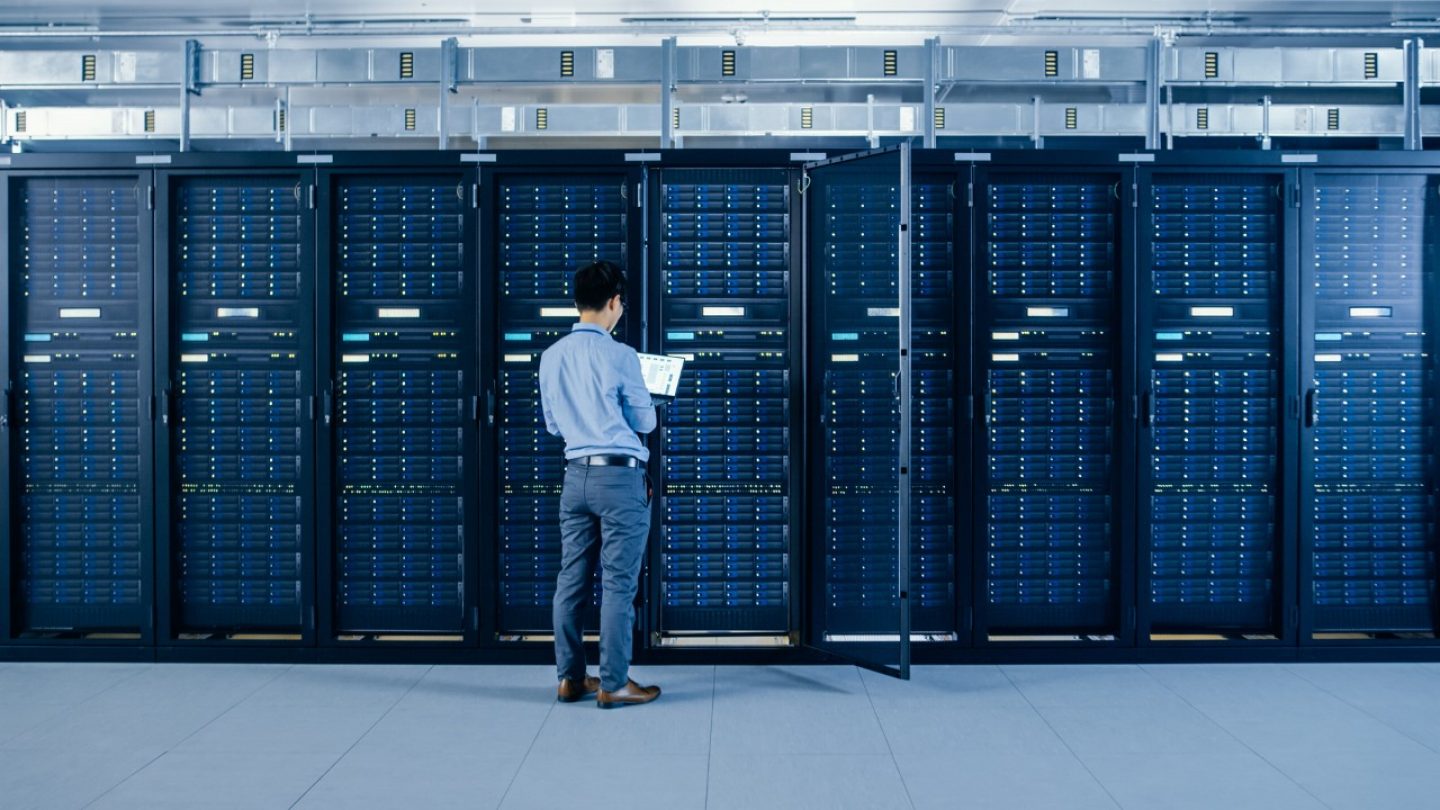
At Veritas, our Product Management, Engineering, and DevOps Teams are always working to make our Veritas Alta™ SaaS Protection (formerly known as NetBackup SaaS Protection) solution even better for our customers. Most of our improvement work has been focused on one of two main areas:
1. Continued streamlining and improving our customers’ overall experience.
2. Adding to the depth and breadth of features and benefits we provide to our customers.
But every now and then, we like to do something a little different, like adding support for an entirely new workload.
It is with this in mind that Veritas is proud to announce the general availability of backup, restore, and archiving for Salesforce data in Veritas Alta SaaS Protection. If you’re not familiar with it, Salesforce is a wildly popular customer relationship management (CRM) application provided to customers as software as a service (SaaS).
Salesforce was one of the first application vendors to adopt the shared responsibility model several years ago. In this model, Salesforce is responsible for the application software itself and the infrastructure on which it runs. You, their customer, are responsible for the security and protection of your own data. What does this mean, really? It means that if you or another one of your users deletes a huge chunk of your organization’s data (either accidentally or maliciously) Salesforce won’t be able to help you recover it.

This shared responsibility model is why Salesforce has – for years – recommended that their customers acquire a third-party data protection solution for their Salesforce data, like Veritas Alta SaaS Protection.
I find Salesforce particularly interesting as a SaaS application because it handles data a bit differently than other SaaS applications with which you might be familiar.
First, most SaaS applications use unstructured data. This means that most of them store their data in binary large object (Blob) format. One of the great things about blob storage is that it allows you to easily tag objects to help sort them in whatever fashion works best for you. The other great thing about it is that most cloud storage platforms are built on blob storage (sometimes called object storage), making it easier for the SaaS application providers to store and work with data in the cloud, and also makes it easier to design a SaaS application data protection solution. You’re simply copying blobs from one place to another. (Yes, in reality, it’s actually far more complicated than that, but using the same type of storage does make it less difficult, trust me.)
Salesforce, on the other hand, uses structured data. Structures imply a sort of rigidity to them, and yes, it’s there, but Salesforce allows its customers to build the structures that are the best fit for the way they do business. So, there’s quite a lot of flexibility in setting up your structures and schema initially, but once they’re set and you start using them you need to keep your data inside them. What this means is that backup for Salesforce doesn’t have that same ease of matching backup storage to the Production storage that other applications do. The copies of structured data need to be stored in a structured format – if they aren’t you might not actually be able to restore the data – and gaining the ability to restore data when needed is really the only reason for doing backups at all.
Secondly, objects stored in Salesforce can have a number of complex relationships with other objects – whether they’re what Salesforce refers to as standard objects or custom objects. For example, an object that is a record of a customer’s contact info could have a relationship to products they’ve purchased, their software licenses, calls you’ve had with them, events they’ve attended, support calls they’ve made, and any other relationships that serve to support the way you do business.
These relationships are nearly as important as the objects themselves. If you were to lose the relationships but preserve the objects, you would still have the data itself, but you’d lose hours or even days of productivity reconstructing those relationships.
Obviously, Veritas puts a priority on successfully backing up and restoring data. For Salesforce, Veritas Alta SaaS Protection also backs up – and can restore – every one of those relationships. We feel that our strict attention to the details like this helps to set us apart from other solutions for protecting Salesforce application data.
Veritas Alta SaaS Protection combines that attention to detail with our single-tenancy architecture. This provides every one of our customers their own isolated backup storage along with a dedicated set of compute resources. This allows for our high performance which provides our customers with very low recovery point objectives (RPOs) that minimize the amount of data lost and very low recovery time objectives (RTOs) that minimize the amount of time until data is fully restored.
Veritas Alta SaaS Protection’s support for Salesforce is already in General Availability (GA).
If you’d like to learn more about Veritas Alta SaaS Protection, and our support for Salesforce, Slack, and Microsoft 365, contact us today to schedule a discussion or demo.
